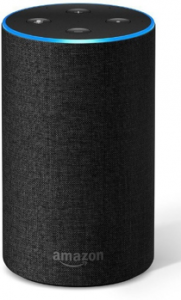
In 2018, voice assistants are going mainstream in Australia. How well does this technology work for people with different needs and abilities?
A voice assistant is a simple-looking, internet-enabled gadget that sits by quietly, waiting for you to talk to it. Ask “What’s the weather today?” to decide what to wear. Ask “When was Star Wars first released?” to settle an argument (for the record, it was Wednesday May 25, 1977 in just 32 theatres). Say “Remind me to turn on the oven at 6pm” to get dinner ready on time. Say “Play music by Beyoncé” and you’ll be dancing to Single Ladies before you know it.
Amazon, Google and Apple have all released voice assistants. Google Home launched in Australia in July 2017. Amazon’s Echo and Apple’s HomePod are available from February 2018.
So far, Google and Apple have only offered their own assistant services (Google Assistant and Siri, respectively). On the other hand, Amazon has made its Alexa assistant compatible with third-party integrations. Amazon Echo owners install these add-ons, called “Skills”, via a smartphone app that links to their device.
There is an extensive range of Australian Alexa Skills already available. Talking to an Amazon Echo, users can:
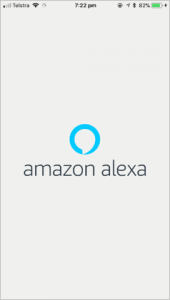
- Check bank balances and recent transactions
“Alexa, ask NAB, what’s my account balance?” - Receive news reports
- Control smart home devices like lights
“Alexa, dim the living room by 50%” - Check your home energy usage
- Make a restaurant booking, order a pizza or look up recipes
“Alexa, ask Taste for a chocolate cake recipe” - Look up movie times
- Check flight status or book a ride
“Alexa, ask Uber for a ride” - Check your mobile balance, find your phone or top up your data
Alexa’s skillset will explode as Echoes invade Australian homes.
How accessible are home assistants?
- Most people with mobility issues shouldn’t experience pain, discomfort, frustration or difficulty using a voice interface. They don’t have to move, type, hold a mouse steady or tap a touchscreen.
- People that find reading difficult can hear information instead of struggling with the text-heavy internet.
- People with limited or no vision may find it faster to use a voice interface than using a website with a magnifier or screen reader.
- Some people with cognitive issues or that are overwhelmed by computer interfaces may find a voice interface simpler to use than a large website.
Conversely, others may not find the new technology helpful:
Hearing: People that are Deaf or some people who are hard of hearing can’t hear a voice assistant.
Speech:
- A voice assistant may not understand people with speech difficulties, such as stuttering, slurring and verbal tics. Accents could pose a challenge too.
- Voice assistants may not recognise or acknowledge speech generating devices (as used by Stephen Hawking)
- People without speech can’t interact with a voice-based device.
- People that unconsciously substitute words whilst speaking (such as a stroke survivor) may get unintended results from a voice assistant
Memory:
- Services with user authentication, such as bank balances, require users to memorise a passcode, separate from their online banking password and physical card PIN. This may challenge people with poor memories.
- People that can’t remember a voice assistant’s key words or phrases will struggle to make it work as desired.
Security and privacy: If the voice assistant is in a shared space, saying a password aloud may be a security or privacy risk.
Accidental activation: Users may accidentally trigger a voice assistant in general conversation. The TV or radio might also say something that the voice assistant reacts to!
Lack of confidence: Users that aren’t familiar with smartphone voice assistants (e.g. Apple’s “Hey Siri”, Android’s “OK Google”) may struggle with the new interaction. This applies particularly to the elderly and those not comfortable with technology and “gadgets”.
What’s the verdict?
Voice assistants have the potential to help some users greatly, some will view it as a gimmick, while others will get little to no benefit.
Voice assistants will enable some users to conveniently self-serve simple transactions at a lower cost to providers than other channels (e.g. web sites, social media, call centres, face-to-face). This makes it a good value proposition for the bean counters. That said, businesses should consider voice assistants as an additional service channel that may relieve load elsewhere. It shouldn’t replace other existing contact points.
The make-or-break principle of a good voice interface is user-centric language. Use unfamiliar words or phrases, and users won’t know how to use it, or understand the information they get back. It should also be flexible – trigger phrases should allow for plenty of synonyms and variation in word order and emphasis.
Doubtless we’ll hear and learn a lot more in the next couple of years as voice assistants penetrate the Australian market, businesses build more integrations and users share their experiences.

